How to Swap Faces in a Video: A Simple Guide

Have you ever seen those videos on social media where a celebrity’s face is on someone else’s body? Maybe you’ve seen this viral deepfake of Tom Cruise:
These videos are uncanny and realistic, yet they’re all generated by AI. That's the magic of face swapping, a trend that's been gaining traction in recent years as AI technology blurs the lines between reality and fantasy.
Today, anyone can swap faces with friends, family, or even strangers, straight from any device. In this guide, we’ll dive into the world of face swapping, showing you how to perform a face swap in a video using just your iPhone, Android, or laptop.
Face swapping apps, which allow users to replace a face in a video using their own image, have exploded in popularity in recent years.
This AI-driven technology enables users to create entertaining content for social media, such as memes, funny videos, and TikTok shorts. Digital content creators and major companies are also beginning to use AI face swaps to create engaging, personalized advertisements and marketing campaigns that appeal to the next generation of consumers.
Social media users love the ability to swap faces in videos, create original content, and share funny memes with their friends. This helps storytellers create vast amounts of customized content quickly and cheaply, making it a defining digital tool for the AI era. It’s also revolutionizing the retail industry by enabling customers to create digital avatars and try on new clothing online. Matthew Drinkwater, head of London’s College of Fashion’s Fashion Innovation Agency (FIA), told Forbes, “If people can superimpose themselves onto brand’s models, tweaking themselves to fit, they may even become part of that brand’s messaging. At a time when consumers are increasingly keen to get close to brands, this is something that will facilitate closeness.”
ChangeFace’s face swap app is the best tool for changing faces, helping graphic design professionals and social media users embrace Generative AI as a tool for creativity. In this guide, we’ll walk new users through changing faces in online videos. By the end of this article, you’ll be prepared to create your own realistic video shorts and marketing campaigns in minutes!
Introducing ChangeFace’s Online Video Face Swap Tool
ChangeFace’s face-swapping platform is one of the most user-friendly and realistic tools available today, so it’s beloved by professionals and novices alike. It works on PCs, Macs, and all major smartphone platforms.
Fans of ChangeFace rave about the platform’s easy learning curve and photorealistic results. Content creators and large companies prize the tool because it creates hyper-realistic, digitally altered videos that look like they were created by professionals.
ChangeFace’s face swap tool is the best way to replace faces in videos without compromising quality.
Step-by-Step Guide: Change Faces in Videos with ChangeFace
Generative AI tools are no longer a futuristic prediction—social media users and corporate marketing teams are integrating AI into content creation, video editing, and marketing campaigns with fantastic success.
The rapid adoption of this exciting technology means that AI skills will soon be one of the most sought-after skills for marketing, graphic design, and product development professionals. Mastering AI face tools can jumpstart your career and help you thrive in the AI era.
You, too, can start using AI tools like ChangeFace’s face swap app to begin producing realistic images and videos without prior knowledge and just a few minutes of time.
What is face swapping?
Face swapping involves putting one person’s face on another person in a photo or video. The magic is powered by AI, which converts faces into data called “face embeddings.” These embeddings capture unique facial features, which are then swapped between images to create new swapped photos or videos.
How to do a face swap online in just 1 minutes?
Ready to get started? Here’s a quick guide to making an unforgettable video today:
1. Visit ChangeFace
Open your favorite web browser and go to the ChangeFace homepage. Create an account and you will have 5 free face swaps. If you need more, you can go to the usage section of the dashboard page to purchase more credits at a discounted price. Finally, go to our editing page and prepare to start the official face swap.
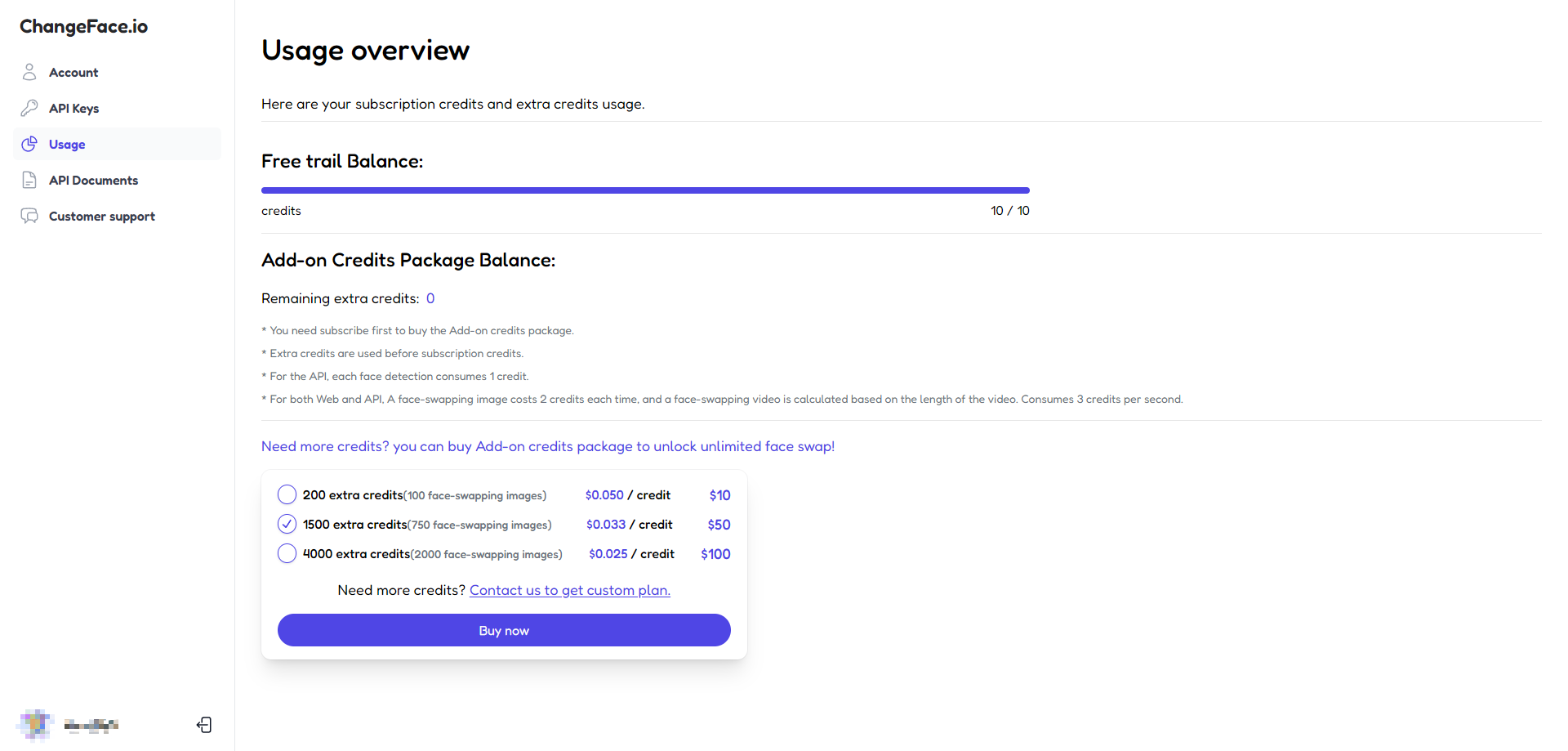
2. Choose Your Target Video
The target video is the target video you want to replace the face with. You can choose to upload it from your computer or click the video library on the right to use it directly. If you upload the video yourself, please make sure that the face of the person in the video is clearly visible.
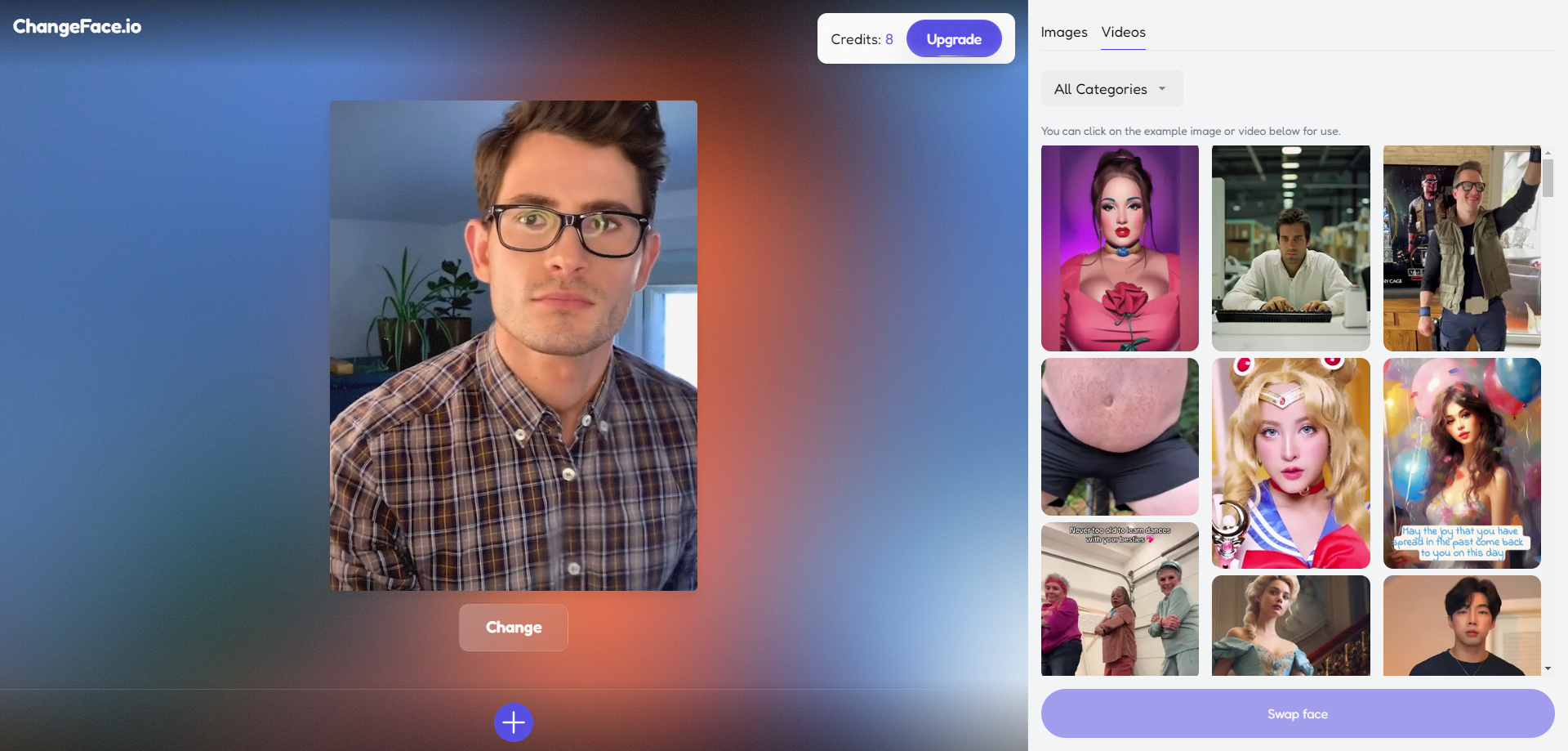
3. Choose Your Source Image
The source image is the face image you want to swap. The face in the image should be clearly visible and contain only one face. Click the plus icon to upload the face you want to replace from your computer.
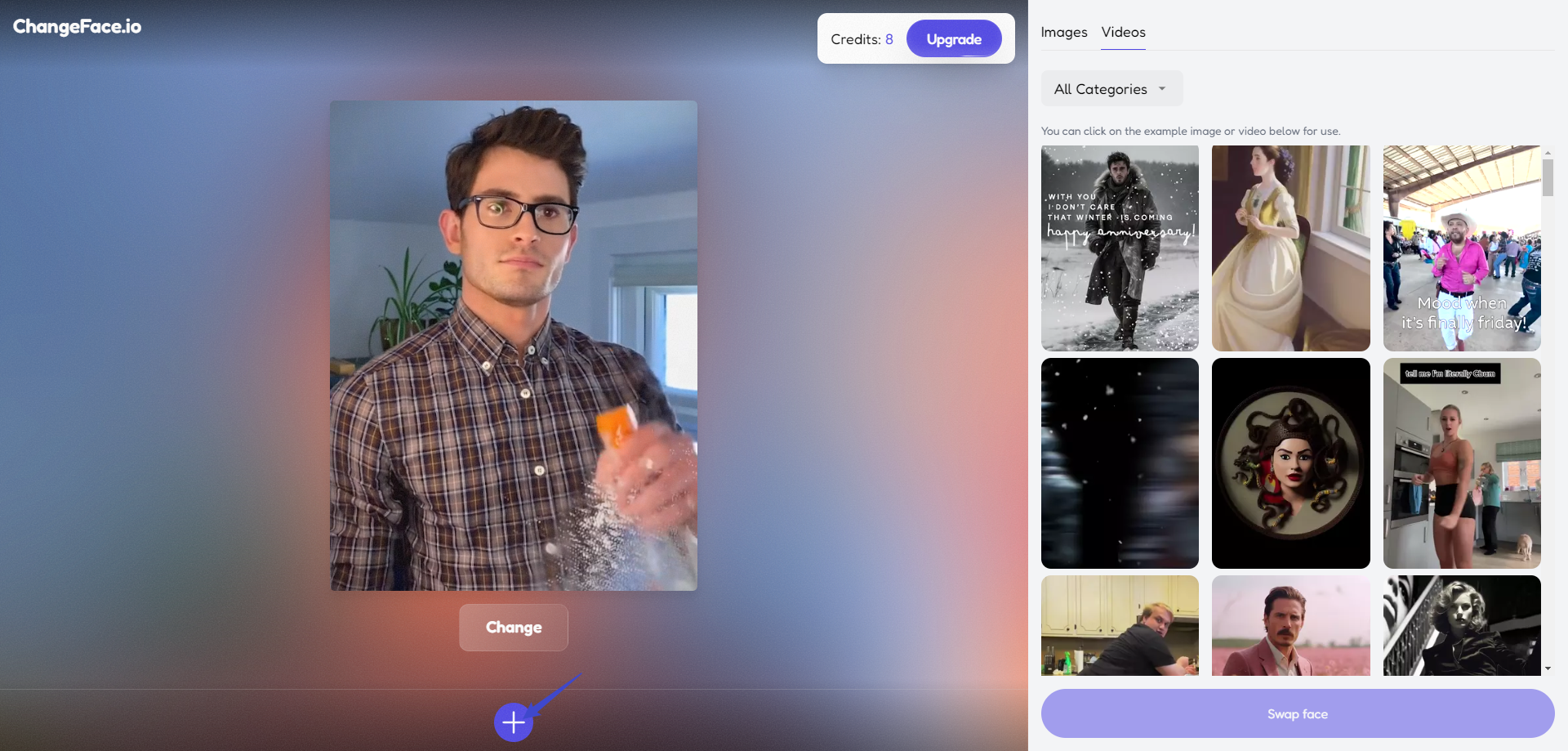
4. Perform the Swap
After selecting the face, click the "Switch Face" button and wait for ChangeFace to swap the face. It takes about 30 seconds to swap the face of a 15s video. Do not refresh the webpage during the face swap process. You will receive a notification when the face swap is completed.
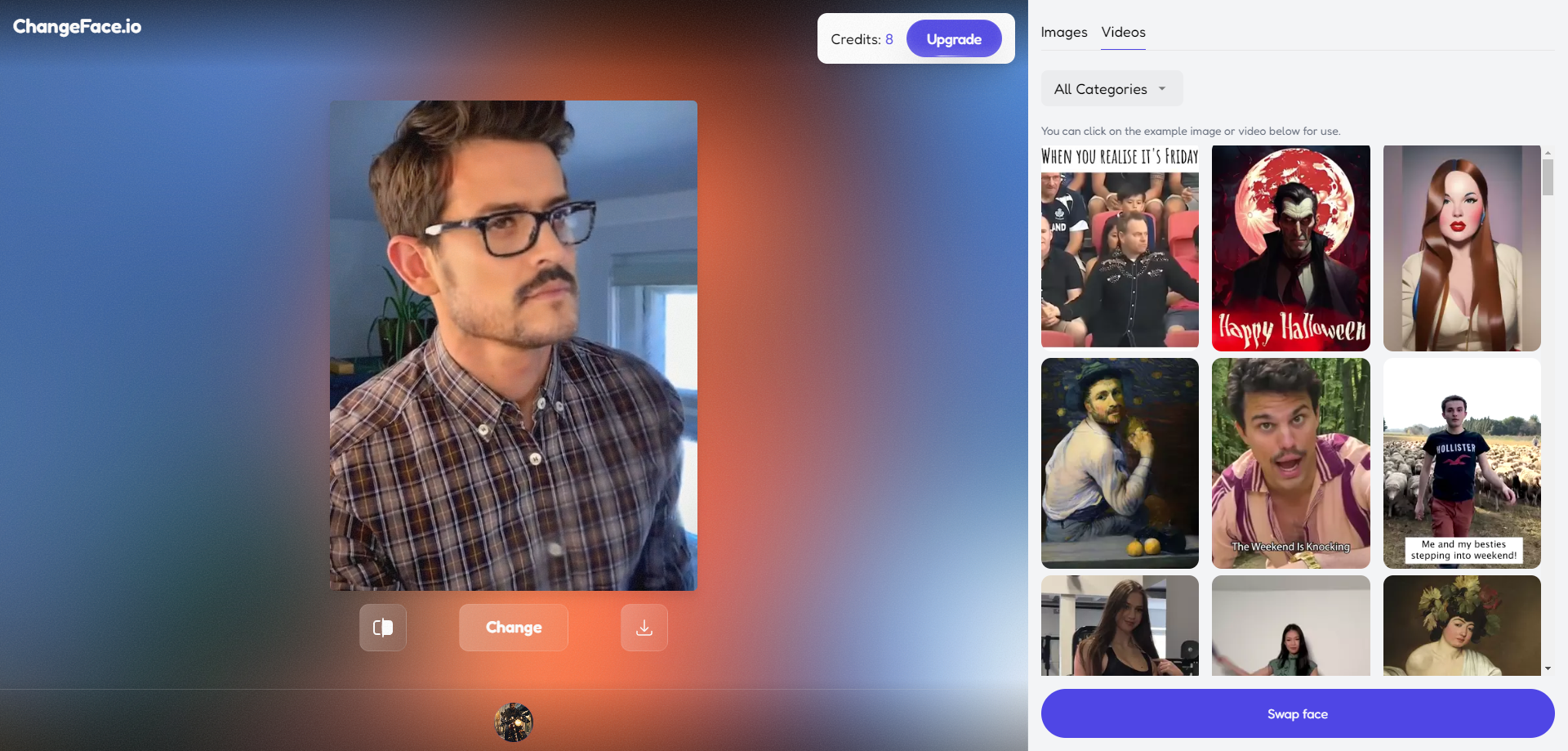
5. Compare, Download and Share
After the face swap is completed, you will be prompted at the bottom right of the page. If it fails, relevant information will be prompted and no credits will be deducted.
When the face swap is completed, there are 3 buttons below the preview image on the left. The leftmost button is the comparison button. Click it to compare the video before and after the face swap. If you don't have much impression of the face before the face swap, you can use this function to fully compare the effect after the face swap. The middle button is the button to change the target video. Click it to upload a new video from the local computer as the target video and replace the preview video on the left. The button on the right is the download button. Click it to download the video after the face swap.

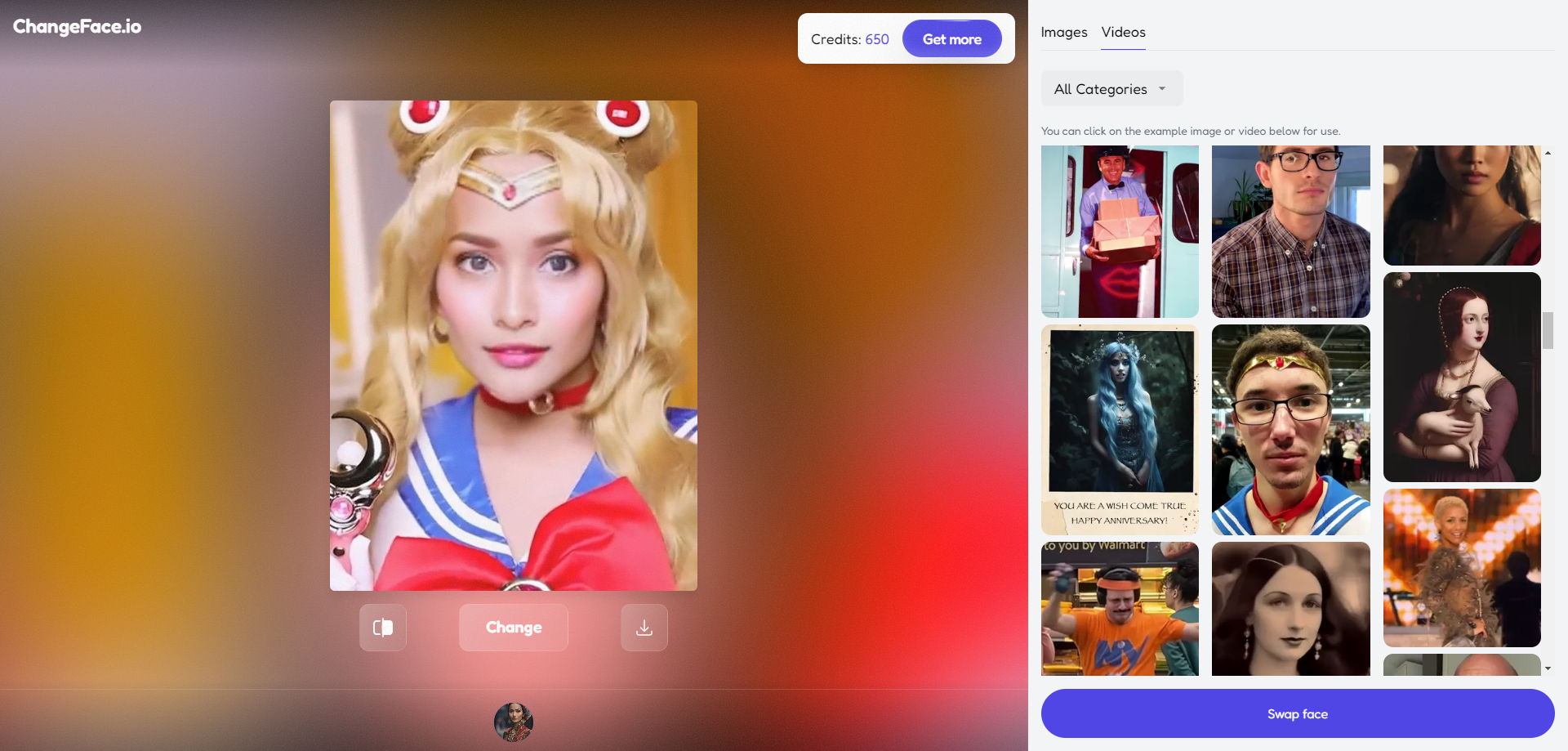
Don’t forget to save your new creation by downloading it directly from ChangeFace. Share your face swap on social media platforms like Instagram, Facebook, or X, or share it with friends and family through texts.
Tips to Change a Face in Video Realistically
While many tools allow users to change faces in videos using an online video editor tool, many apps produce lackluster results. Choose a highly-rated AI face swap app like ChangeFace to get the most bang for your buck. In addition, it's essential to follow best practices to get the best result.
Use the following tips to ensure that your AI video is high-quality and realistic:
- Start with a good image: Ensure your source image has excellent lighting and a high resolution. Avoid blurry, overexposed photos and faces photographed from the side.
- Select faces with similar features: When choosing an online video to swap your face, ensure your face shapes, skin tone, and facial expressions are similar to achieve a seamless result.
- Practice, practice, practice: he more you use ChangeFace's video editing tool, the better you'll get at quickly creating realistic face swaps and AI-generated videos.
- Choose a video with clear faces: Although faces are not required to appear throughout the video, it is best to have clear and bright faces wherever there are faces, so that a better face-changing effect can be achieved.
FAQ
Q1: Does ChangeFace's face swap tool require any special technical skills or software downloads to change faces in videos online?
No. Both professional designers and novice social media users prize ChangeFace's gentle learning curve and simple layout. You can start with the face swap app and produce realistic, AI-generated images in minutes without prior knowledge.
Q2: What are some potential applications or industries where ChangeFace's face swap tool can be used effectively in videos?
ChangeFace's face swap tool can be effectively used in various industries, including entertainment, marketing, gaming, education, and healthcare, to create personalized, engaging, and immersive video content by seamlessly altering or enhancing visual identities.
Q3: How accurate and realistic are the face swaps in videos created with ChangeFac's tool compared to other online platforms?
ChangeFace's face swap tool uses advanced AI technology to deliver highly accurate and realistic results in videos, often surpassing other online platforms in terms of detail and seamless integration. The tool's ability to handle complex facial movements and expressions ensures that the swapped faces look natural and convincing, making it a top choice for high-quality face swap videos.